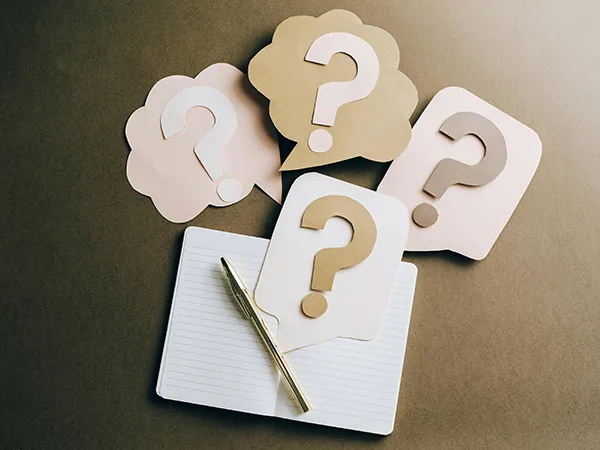-

- Pull aside the safety buckle, then pull aside the rope baffle.
-

- Open protective cap, and pull up the block piece.
-

- Pull aside the rope block, and fix the rope on the wheel according to the indicated arrow direction.
-

- Reverse the process to pull back the block piece, close the protective cap, and pull back the rope baffle. Then pull the rope tightly toward the anchor fixation point.
Note
1. The end of the rope connected to the anchor point must enter from the left guide wheel.
2. The rope should be fixed according to the arrow direction.
-

- Press down to turn off the machine, the indicator light will go off.
-

- Turn the button clockwise to turn on the machine, the indicator light will turn on.
Note
The button used for turning on/off is also the emergency stop button. In an emergency, press it to stop the lifting/dropping operation.
-

-
- 1. Digital Power
- 2. Figure Power
- 3. Set Key
- 4. Toggle Key
-

- Buzzer Alarm
Note
When the power is below the set value, the buzzer makes a sound and the indicator flashes. The ascender will stop working and can only descend when the power is low. It requires charging to continue operation.

- The knob can be pre-set to switch between UP and DOWN.
- The knob in the UP position allows the machine to raise heavy objects.
- The knob in the DOWN position allows the machine to lower heavy objects.
-

- Switch on the start button, the indicator light will turn on.
-
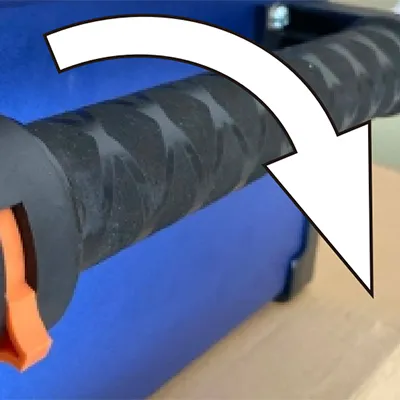
- Rotate the hand holder in the direction of the arrow to operate the ascender. The speed will adjust automatically based on the rotation amplitude. Release the hand holder to stop and reset the ascender.
Note
The hand holder will not work if the start button is not pressed. The ascender only operates when the handle is rotated after switching on the start button.
-

- With the power connected, switch off the start button; the indicator light will go off.
-
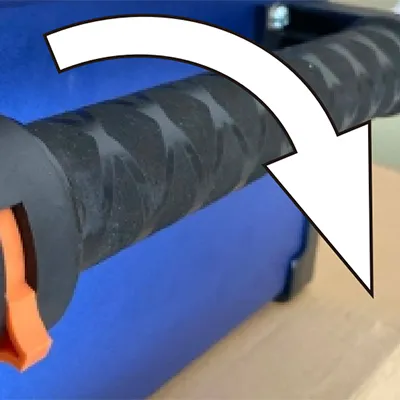
- Rotate the hand holder to the maximum range for 15 seconds until a sound appears.
-

- Press the stop button on the remote controller within 5 seconds; the indicator will flash 3 times, indicating successful addition.
Note
Only perform this operation if necessary. The remote controllers included in the package can be used directly without additional setup.
-

- Press the UP button to raise.
-

- Press the STOP button to stop.
-

- Press the DOWN button to drop.
-

- During operation, press the speed regulation button to increase speed incrementally. Once the maximum speed is reached, it will cycle back to the lowest speed.
Note
1. Two remote controllers cannot operate simultaneously.
2. When raising, you cannot switch directly to lowering and vice versa.
3. The speed regulation button only works after the ascender is in operation.
4. The electric ascender always starts at the lowest speed regardless of the speed regulation knob position.